Introducing a way to make logging into myKaarma Desktop faster and easier.
myKaarma Desktop
Desktop
To turn it on, check the box to “Remember me on this PC”.
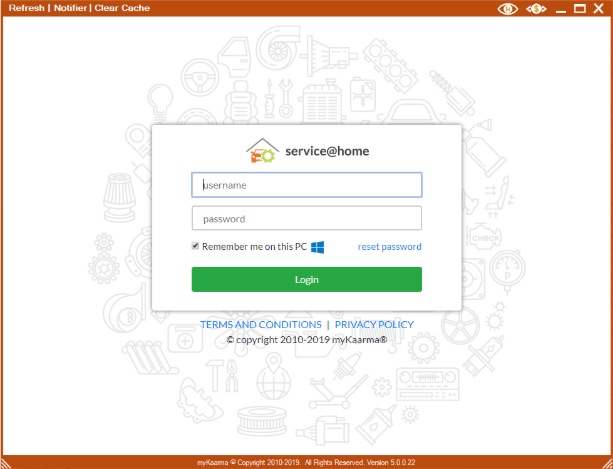
Your first SUCCESSFUL Easy-Login will show this message:
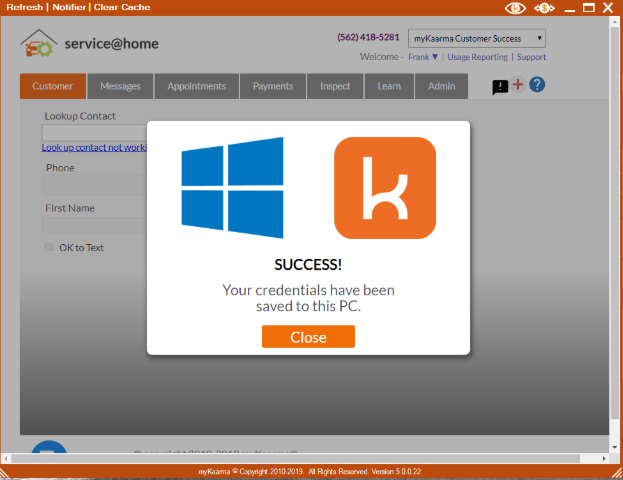
Subsequent logins will give you the option to either login automatically, or HALT the easy login by clicking the “Not you?” button, turning OFF Easy-Login.
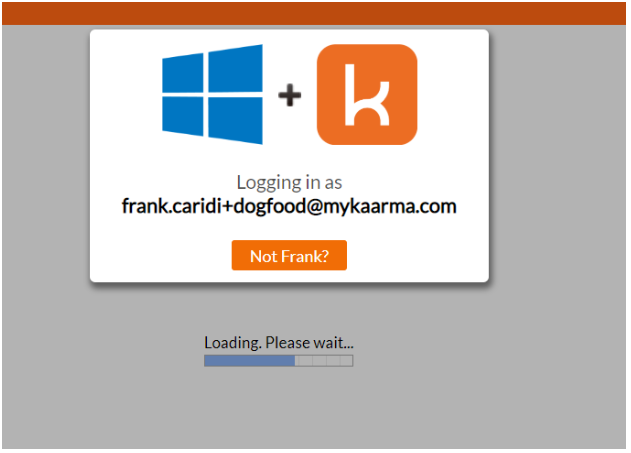
To clear your credentials off of a PC select the “Sign out and forget me” option:
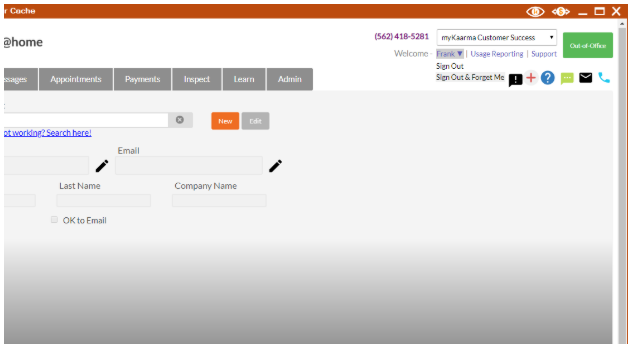
8980 Perry Hwy
Pittsburgh PA, 15237
Add India Tower, 6A
10th Floor, Plot #A, Sector 125
Noida, U.P. 201303, India
290 King Street E
Kitchener, ON, N2G2L3, Canada
Take payments during outages