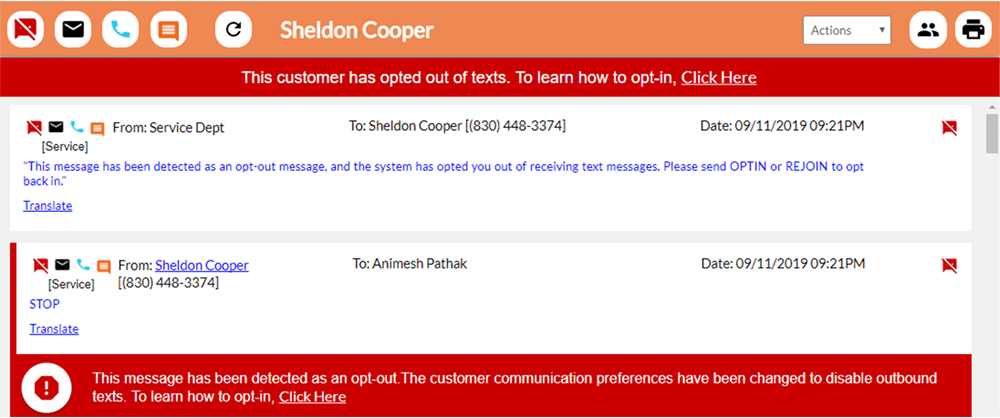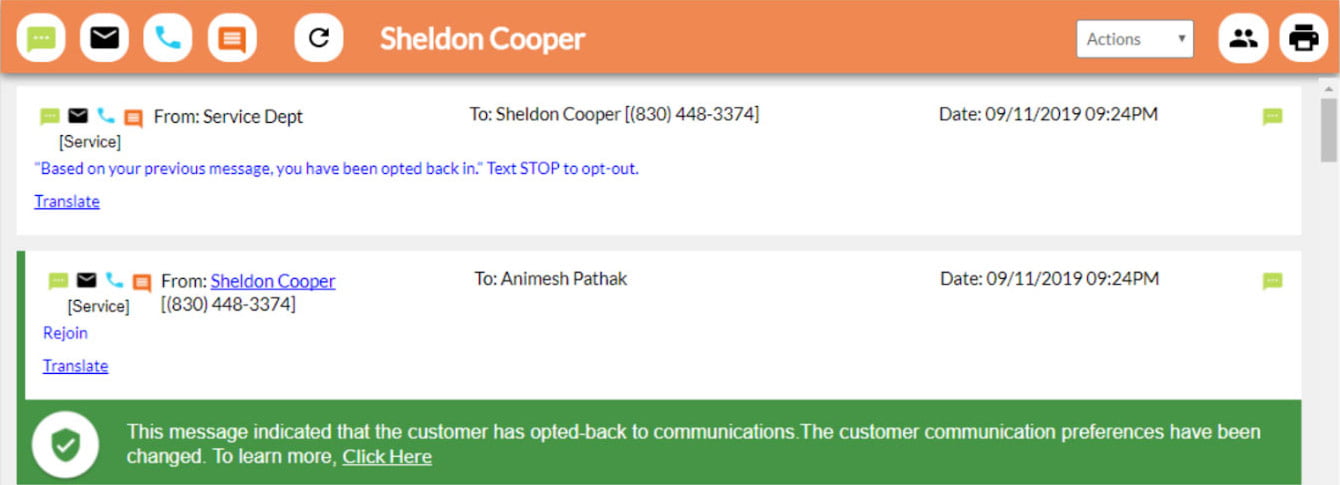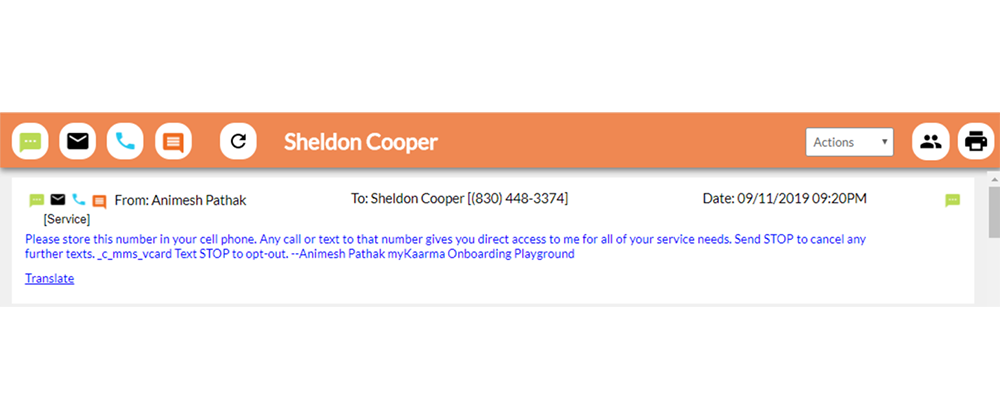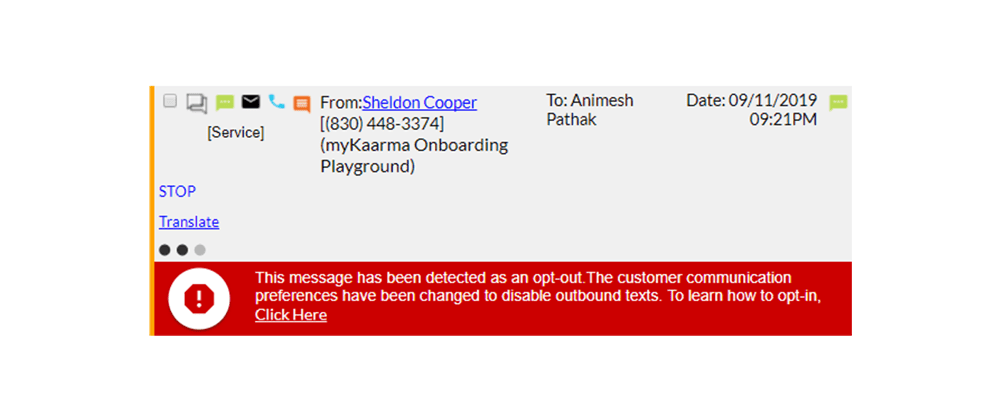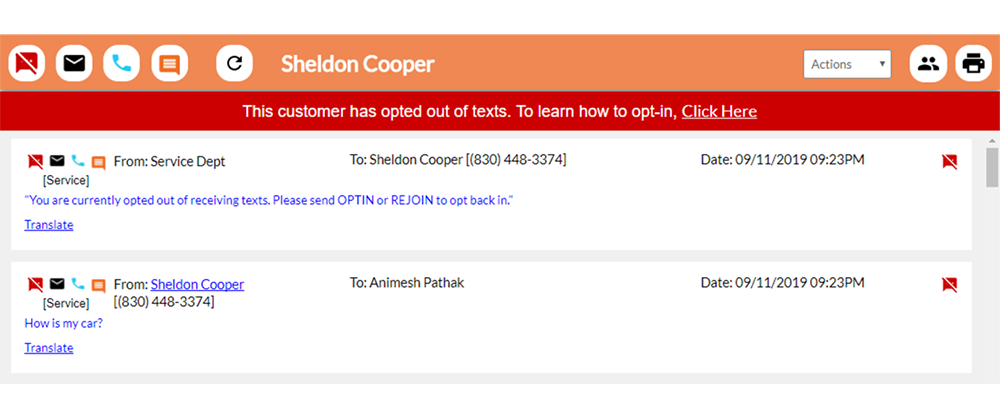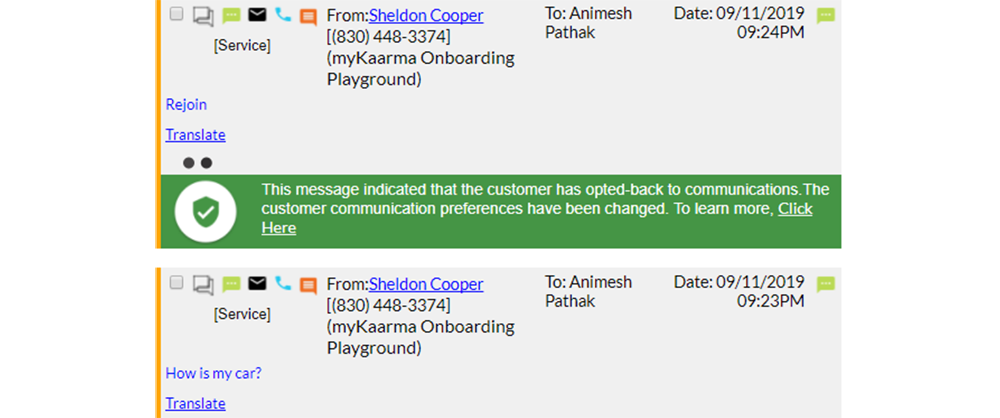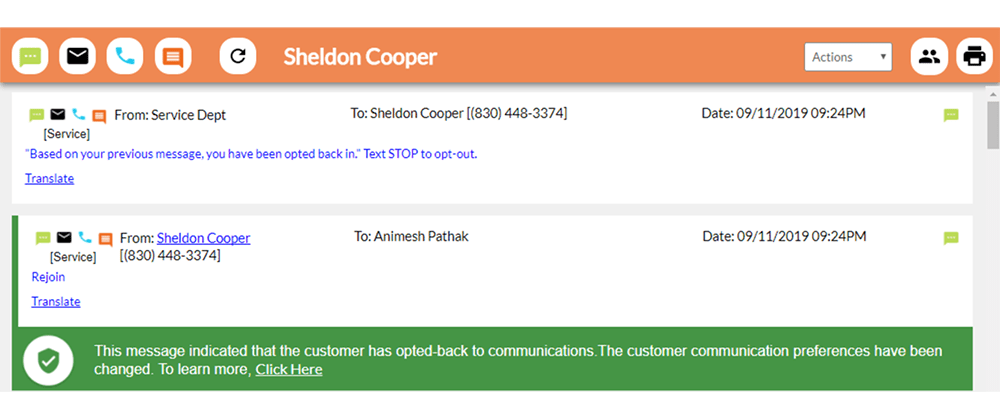Learn about Opt-in
September 17, 2019
Overview:
We are introducing a new way of opting in/out customers when using myKaarma texting!
Intended Recipients
- Service Managers
- Service Advisors
- Technicians
- Customers
Platform
myKaarma
Product Type
Communications
Compliant Opt-Out in myKaarma
Features
- Customers may opt-out of texts by sending any common opt out phrase: STOP, DO NOT TEXT, STOP TEXTING, etc. to the myKaarma number.
- In myKaarma: A red box will appear around the customer’s thread, indicating they have opted out of texting, and cannot be reached via text.
- Customers will get an automated opt-out confirmation message that includes instructions for opting back in: “This message has been detected as an opt-out message, and the system has opted you out of receiving text messages. Please send REJOIN or OPTIN to opt back in.”
- If the customer attempts to text myKaarma, they will get another auto-response with instructions for opting back in: “You are currently opted out of receiving texts. Please send OPTIN or REJOIN to opt back in.” NOTE: These messages will appear in the customer thread in myKaarma, even without opting back in.
- After sending “REJOIN” or “OPTIN” to the dealership myKaarma number (in the top right corner of the view), the customer will receive an automated confirmation message: “Based on your previous message, you have been opted back in.”
- In myKaarma: The customer thread will now receive a GREEN frame indicating that this customer has opted back in to texting.
Status: General Availability
What does it look like?
Example of a customer opting out
Example of a customer opting back in
How am I impacted?
You will not be able to text customers who have opted out of texting. When a hard opt out occurs and a customer wants to receive texts again, the customer himself must opt back in via text.